Shopify App BI Pre-Revenue

Introduction
I’m on a mission to figure out how well my app is doing, even before it lands in the hands of customers. I’m setting up some key business intelligence metrics, aiming to make sure that each new app I build is a better fit for the market. It’s about learning, growing, and getting closer to that sweet spot where my apps really resonate with users.
Google Analytics
What’s Already There
Seems like the one thing out of the box that Shopify provides is Google Analytics integration. From there I see only 2 numbers: users and events for the app listing. It’s better than nothing, but the question is - can it do more? I guess the main two metrics to follow here is page_view and user_engagement. Probably the user engagement one means scrolling through the pictures, as there’s not much else to engage with. Given that not scrolling through the pictures would also mean that they’ll never actually try out the product, then this user_engagement is a good metric that’s more important than the page_view.
Looking at the direct vs referral channel groups, the difference is whether it’s directly linked to it or referred to from somewhere else. Linking there from this blog would make it into a referral. But what I’d really want to find is if someone found it through Shopify’s own search engine.
Average engagement time is a good proxy for the quality of the listing I’d say, and how well this targets the target market. Currently, this sits at 14 seconds, which at this day and age isn’t horrible I presume.
I wonder if I can make my own dashboard from these 4 metrics: unique user count, page_view, user_engagement and average engagement time. I could, and did.
What’s Missing & The Future
Seems like once I have actual app installs or ad clicks, these will be measured as well.
There’s apparently one more event sent by the app store for whenever customer clicks on the Install App button, but this custom event isn’t measured by Google Analytics measurement protocol. I don’t quite know what that means or what I have to do, but seeing this information, even if they don’t reach the actual purchase decision, seems pretty useful to me.
Search Performance Metrics for Listings
The documentation also says it’s tracking properly with multiple parameters every time someone reaches the listing through the App Store itself. This is probably the most important one, and given I didn’t see anything about it in my Google Analytics reports, then that I think also means that nobody has actually ever clicked on that listing. This aligns with the current report that says it’s almost all direct visits except for one that came from the blog. I wish it also sent listing impressions out, but probably not. If I created an ad, I’d see how that worked.
Or perhaps I can generate that data myself. I go into the app store and searching for it, I do find it, but notice that almost everyone are offering 5, 7 or 14-day free trials. It seems like it is the standard, so next time I make any changes here, I’ll be following suit and changing it to 7 days like the most popular apps I see. Not because I can’t stand on my own, but this was arbitrary anyway.
This is the URL:
https://apps.shopify.com/product-vision-aligner?search_id=5962e725-6fe2-4f82-a8e9-7337ac7f6f74&surface_detail=brand+text+sync&surface_inter_position=1&surface_intra_position=4&surface_type=search
So it gives us quite a lot of good information, which is cool to see. But it takes time before this information reaches GA.
One thing that I am surprised about is that the app picture actually stands out in the crowd. There are a lot of boring vector brand logos for the other apps, but I use an actual picture. So I feel like even though I will be refining this idea moving forward, having something more exciting, even if it’s a pixel picture, stands out. Of course, it would be better if the picture was actually meaningful and communicated the actual idea better, but almost none of these do. They’re all arbitrary!
But the question with these metrics is - is that enough? Is there a better way to understand whether I have moved closer to market fit? In a sense, market is a harsh judge, so anything more loose than listing views might actually lead me down a worse path. So even though I only get a handful of views, that might still be the best metric at this point.
What And How To Track?
Reading this article it hammers down the point of needing to increase exposure and then to increase conversions. For me, conversions really isn’t the biggest problem right now. I have no exposure. And given what it says, this all depends on keyword usage, and this in turn affects rank. The keywords people search for need to match the keywords I use in my listing.
Given the advice this article says, and my own understanding of the problem, I think before I focus on exposure there’s a big low-hanging fruit in the images. Namely, my first image in the listing is not clear and visible without having to zoom this in. I can fix it making it more obvious, at least the first image. The other images can tell the story in more detail, but the first image should be legible in small resolutions.
But still, I feel I need to set up a set of keywords that I am ranking for. I think a good ones to pick are the same 5 keywords I had to write for the listing. But how do I automatically find out my rank for these? An article I read said using Shopify Ads for this is a good way of finding out the search volume for the keywords, so more popular ones would be good to use (that is not too expensive). The ad impression stats are also pushed to Google Ads, as opposed to organic listing impressions.
I found a third party company that does exactly that - crawls the app store listings and gets this information for everyone. This seems too good to be true, but I’ll try it out! I also found another article praising that SASI, so I’m happy about that.
Keywords
Thanks to the advice of ChatGPT, I will be using long-tail keywords. So instead of brand, description, chatgpt, sentiment, analysis I will be having brand alignment tool, description analyzer, branding assistant, brand identity, AI brand tool. With these long-tail keywords in addition to the words I initially used in the description of the listing should give a much better chance of me finding something. But I think once I’ve started using them, I can do some A/B testing on these and see whether they get better over time in ranking. Checking SASI then for my category I am nicely on page 171 out of 179.
Wow - what I just discovered! SASI also has a listing of the number of apps for each category. For some of these, there are only a couple of dozen apps. This seems like an excellent opportunity. I guess this is also a pretty good reason why you might not want your app to be categorized into one of the categories that have a lot of contenders. But then again maybe that’s a red herring, because in the end what matters is what people are searching for.
The Main Image
Okay I really don’t want to do this, as I have no good ideas here. But I’ll just optimize on one thing for now - legibility of the main feature. So that means I’ll leave the current main picture as the second picture instead, and just use a crisp screenshot of a good answer as the main picture.
I created this and it’s here:
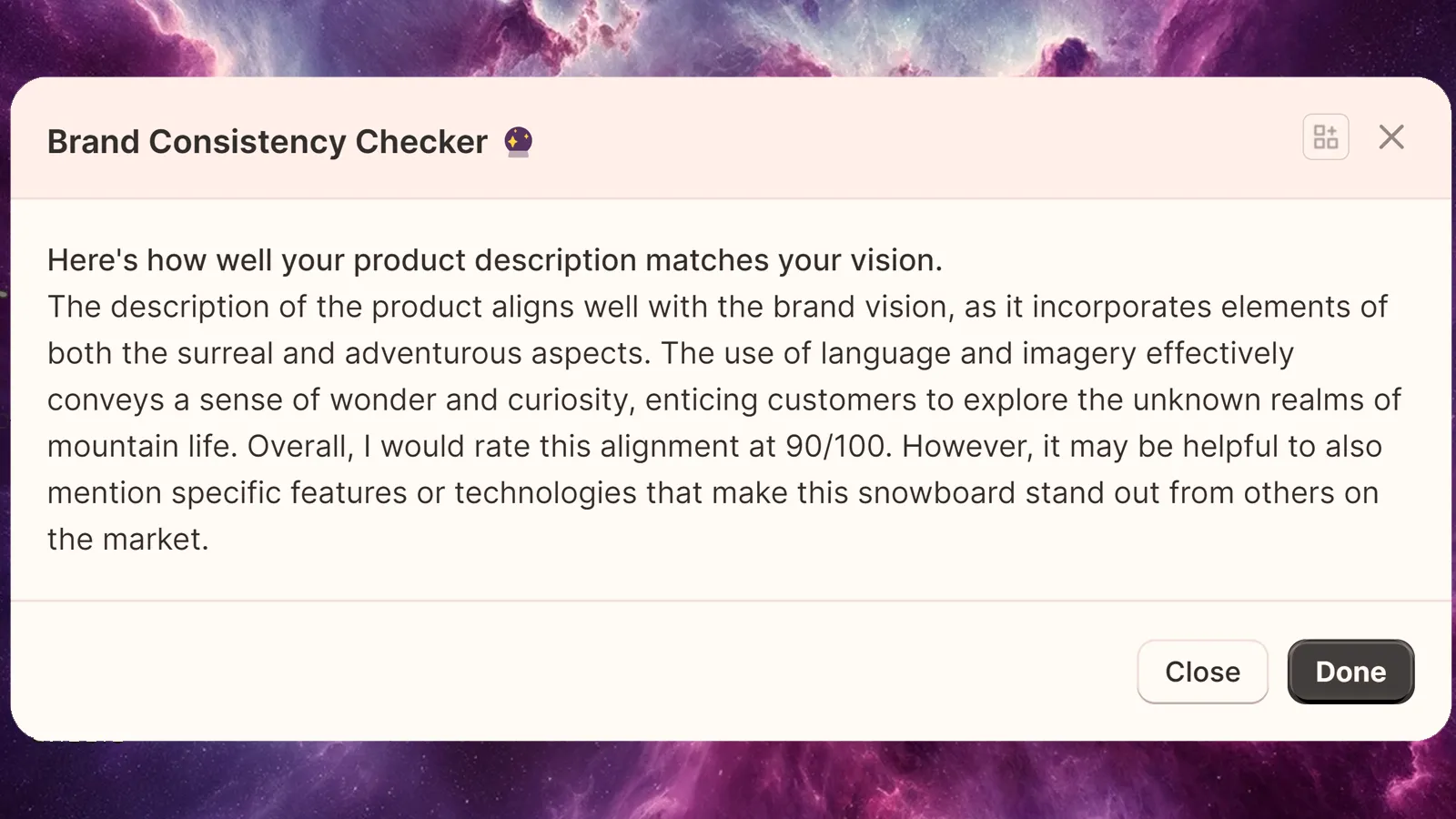
The Badges & Shopify’s Promotion
To earn Built for Shopify status, your app must meet all the criteria. Take a look at your criteria checklist to see what you need to do to get there. As a bonus: You’ll unlock highlights and other achievements along the way!
- “For storefront apps: Don’t use the Asset API”. Here I don’t have a storefront app, so that should be fine. It is manually verified once the automated checks pass.
- “Minimize impact on store speed”. Similarly, this is a manual check once else is done.
- “Improve app’s performance in admin”
- “Enable optimized loading on mobile devices: Done”
- “Optimize app for Largest Contentful Paint (LCP)”
- “Optimize app for First Input Delay (FID)” - both LCP and this is something that I’ve done before in my past work and shouldn’t be much of a problem, but it starts being measured with a minimum of 100 calls over 28 days. So nothing to do here until there’s more traffic in the app.
- “Embed app into the Shopify admin - Highlight earned!”
- “Check that your app is embedded properly” - This means that there’s no weird UX flows. Checked manually.
- “Use Shopify’s design guidelines” - Manually checked.
- “Make sure your app listing content is up-to-date - Done”
- Usefulness criteria
- Minimum of 50 app installs
- Minimum of 5 app reviews
- A minimum rating in the App Store
So seems like there’s nothing for me to do here until people actually start using it. Chicken & egg problem. I hoped it was a nice, gamified list of things to do to increase exposure.
Final Thoughts
I think now that I have the basic metrics and systems set up, and some quick updates thanks to giving it a little thought with respect to images and keywords. I think I can continue creating my next app to learn more about what works.